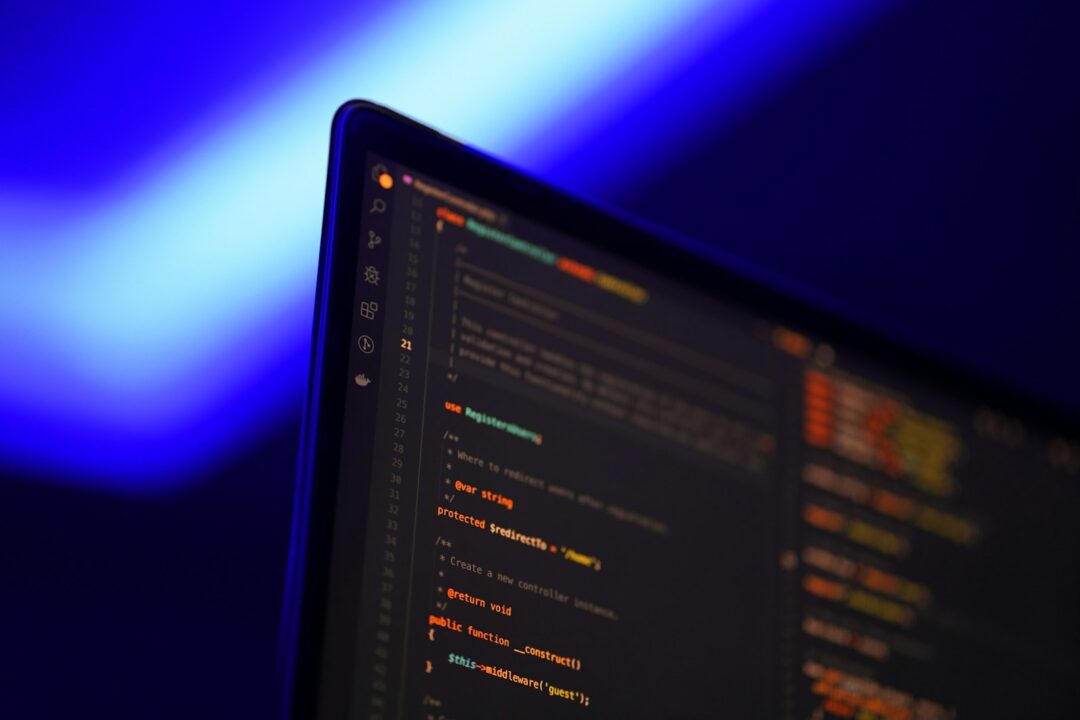Front-end web development is the process of transforming the data into a graphical interface, through the usage of CSS, HTML, and JavaScript so that the users can observe and network with that data.
Frontend frameworks are needed to facilitate the job of web developers: these software packages usually provide pre-written/reusable code modules, standardized front-end technologies and ready-made interface blocks making it faster and easier for developers to craft sustainable web applications and UIs without coding every function or object from scratch.
Front-end frameworks include certain development instruments, such as a grid making it simple to place and position the UI design components, pre-defined font settings, and website standard building blocks (i.e., side panels, buttons, navigation bars, etc.)
If you are looking for a detailed comparison of the most efficient, popular, or promising frontend frameworks in 2022, we have made this comparison just for you. Enjoy your reading and hopefully, it supports your choice!
1. React
React is the open-source framework developed and created by Facebook. This framework is the best UI framework of 2022, used by most of the frontend developers according to research.
This front-end framework, react stands apart because of its virtual Document Object Model (DOM), which presents its excellent functionality. It is a perfect framework for those who expect high traffic and require a steady platform to manage it.
Concisely, it is a JavaScript component-based library featuring JSX syntax, which was developed by Facebook and initially introduced in 2011. Later, in 2013, it became an open-source library, which makes it a bit different from the classic definition of a framework.
PROS OF REACT
- Saving time while re-utilizing components
- Virtual DOM allows high-speed operation in the document enhances both the experience of the users and the work of the developer
- An open-source library with a diversity of tools
- The steady code is supplied by one-direction data movement
- Backed by Facebook and frequently updated
- It can be combined with many other JS libraries
- Allows writing components without classes
- Ease of migration between different versions
- Good for beginners
CONS OF REACT
- Absence of documentation due to significant pace development
- The comparatively long learning curve
- Complexities of learning JSX syntax
When to use React;
React is the best option for complex projects including a considerable number of blocks (navigation panels, accordion sections, buttons, etc.) that go through variable/binary states, such as active/inactive, expanded/collapsed, active/disabled, etc. React becomes more efficient when used with other libraries, for example, Redux.
When not to use React;
React is not the best choice for developers who are not ready to code on pure JavaScript. JSX syntax can be an entry barrier for some developers that do not want to invest time in learning it.
2. VUE.JS
Nowadays, one of the simplest frameworks is Vue.js. It is worth eliminating the intricacies that Angular software developers face. It has a small size and presents two main benefits – visual DOM and component-based. It also employs two-way data binding. This front-end framework is versatile, and it aids you with various tasks when building web applications. The difference between Vue and React is that Vue is a JS framework while React is a JS library. So Vue is more suitable for large projects.
PROS OF VUE.JS
- Extensive and detailed documentation
- Simplicity and clarity
- Browser development tools extensions
- Code reusability and simple integration
- Has a positive effect on SEO
- Friendly to beginners
- Two-way data binding
CONS OF VUE.JS
- Reduced developers’ community
- Flexibility leads to code irregularities
- Lack of plugins and language barriers
- Limited applicability to bigger projects
When to use Vue.js;
It can be one of the best options when you need to build a single-page application from the very beginning or launch a small project. Vue easily integrates with the existing server pages and supports developers with web-pack integration and a wide range of powerful features, such as tree-shaking, bundling, code-splitting, etc.
When not to use Vue.js;
Because it is a comparatively new framework, it does not work well for large projects as it cannot ensure a due level of steadiness, support, and quick problem-solving.
3. ANGULAR
The list of best front-end development frameworks is incomplete without mentioning Angular. It is a simple and straightforward framework that is based on TypeScript. Angular (released in 2016) is an improved edition of AngularJS, with boosted performance and a bunch of powerful features added. Angular ensures two-way data binding for immediate synchronization between the model and the view, so any change in the view will instantly reflect in the model and rise. Angular features Directives that allow developers to program special behaviors of the DOM, making it possible to create rich and dynamic HTML content. Angular has a Hierarchical dependency injection function, which makes code components highly testable, reusable, and easier to control. It helps to define code dependencies as external elements decoupling components from their dependencies.
PROS OF ANGULAR
- Component-based architecture
- Two-way data binding
- Directives and dependency injection features
- Highly testable / reusable / manageable applications
- Improved server performance
- Strong community, good training materials, etc.
- Backed by Google
CONS OF ANGULAR
- Difficult for beginners and overwhelming for smaller teams
- Limited SEO capabilities
- Bloated code and large
- Angular complication
- Relocating legacy schemes from AngularJS to Angular
- The learning effort
When to use Angular;
Angular is all set to be the optimal framework for creating large, enterprise-scale applications.
When not to use Angular;
Angular is a comprehensive solution as a front-end framework. If you need to develop apps with inadequate scopes, you will not be capable of employing the resources that Angular furnishes.
Similarly, when you have a trivial size group, choose a minor framework with simple syntax and fewer complexities.
4. JQUERY
One of the obvious reasons why jQuery has been so popular over many years is its minimalistic approach to coding in JavaScript. jQuery is versatile in event handling, meaning that certain user activities like a mouse click or a keyboard keystroke are shortened down to small snippets of code that are easy to handle and integrate into any random place of the JS logic of your application. JQuery is utilized to operate DOM and CSS manipulation on the frontend and to augment the interactivity and functionality of a website.
PROS OF JQUERY
- Conveying HTTP requests is streamlined
- Document Object Model (DOM) is flexible for accumulating or eliminating the components
- HTTP requests are made easy
- Simplifies dynamic content
- Conveying HTTP requests is streamlined
CONS OF JQUERY
- Huge in size: it is a single JS file with all its DOM, events, effects, and AJAX components
- Apps made with it can be a bit slower than native
- DOM APIs are considered outdated
- Considered to be losing its ground because of more functional web browsers
- Misses a data layer
When to use;
This web development framework is utilized in building desktop-based JavaScript apps. This framework retains the code crisp and simple. It is employed in managing the events and executing animations.
When not to use;
Unlike many modern frameworks, jQuery lacks a data layer, so you must always access the DOM directly and manipulate it, which makes the process more complicated. That is why if you are building complex user interfaces, you should better opt for some modern frameworks, instead of jQuery with its direct DOM manipulation, as it can result in bloated code and slow performance.
5. EMBER
Ember provides two-way data binding synchronizing the view and model in real-time. It is known for speedy server-side rendering: Fastboot.js module improves the performance of complex UIs via server-side rendering of DOM. Ember comes with a large ecosystem, while advanced use of templates allows developers to reduce coding. It has a lot of powerful features and components available right from the start, including its own routing and testing tools, but if you need more, there are a lot of plugins and additional useful stuff maintained by the community. Ember’s community seems to be one of the most motivated, active, and well-organized out there. According to some observations, Ember might be lacking flexibility because of its strict and specific workflows that developers must follow when using it.
PROS OF EMBER
- Server-side rendering
- Consistent documentation
- Native testing and debugging tools
- Widget-based approach to components
- Two-way data binding
- URL-focused approach
- Well-organized community
- Supports JavaScript & TypeScript
CONS OF EMBER
- Slow updates and challenging syntax
- A minor community and less popular
- Substantial framework for small apps
- Difficult learning curve
When to use Ember;
If you need to develop contemporary applications like LinkedIn with a responsive user interface, Ember.js is the right front-end framework. It comes with every mechanical front-end enablement, like seeing a more comprehensive range of applications because of outstanding routing delivered by Ember.js.
This framework positions as the complete front-end solution for an extensive project because it supplies good data binding, an equipped configuration, and custom properties to deliver the page as required.
When not to use Ember;
Can appear too big for small projects/teams, and overwhelming for minor activities such as building simple UIs or writing simple AJAX functions. Developers can only operate within a strict context of the features predefined by the framework’s architecture, so it will not be productive when you need more professional space.
Are you looking for support for your next front-end project? We can help